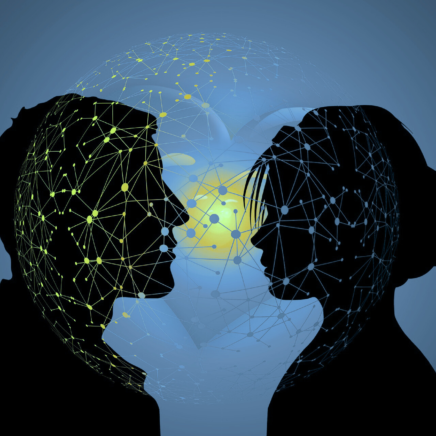Using my Alcatel smartphone
- mn
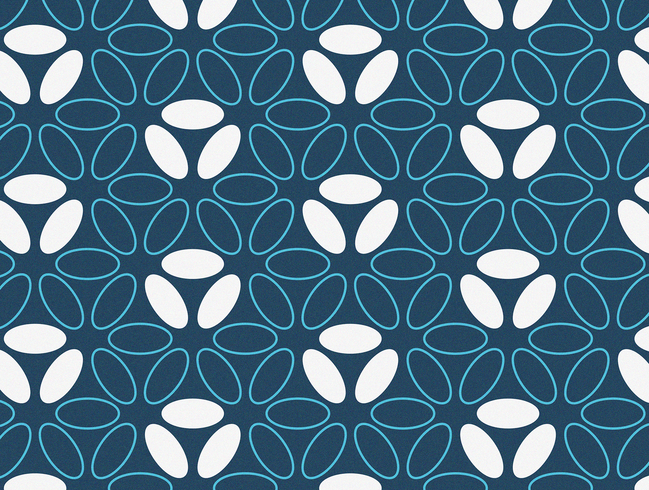
Using my Alcatel smartphone
The make of my smartphone is Alcatel
The model is 1S 2020.
The screen and keys of my smartphone:


My smartphone needs to be charged 20% to turn on
Before I turn on my smartphone, I have to :
• Put my SIM card into my smartphone
• Activate my SIM card
If I do not know how to do this, I use the form Activating my SIM card
To turn on my smartphone :
1. I press the button On/Off for a long time
I look at the photo on the first page
2. I put in the PIN code : this is the code with four digits
The code is always 0000 but I can change this later
3. I click on French
A list will appear and I can choose another language
I click on the language that I would like
I click on start
In my smartphone everything will now be in the language that I have chosen
4. I can skip a step by clicking on :
• Suivant
• Ignorer
• Accepter
If I need help using my smartphone
I can ask the Red Cross
Someone from the Red Cross will help me
I can also look at the guide for Bouygues Telecom on the internet
I click on the link written in blue : guide complet
Or I can put in the address www.assistance.bouyguestelecom.fr
When I am on the Bouygues Telecom website
I click on Mon mobile

I click on Mode d’emploi

I click on Alcatel

I click on Alcatel 1OS 2020

I can see all the information to learn how to use my smartphone

Download pdf version
Lire en français
Télécharger version française