Checking my usage
- 5mn
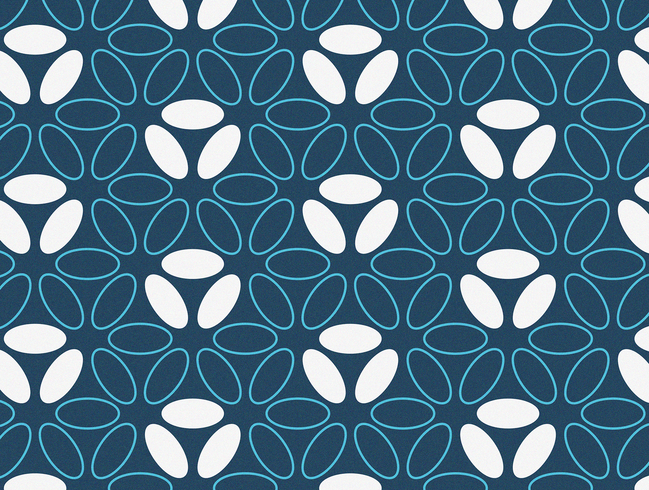
I have a telephone plan with Bouygues Telecom
Checking my usage
My package/plan gives me up to 20 Gigabytes (GB)
This means that I can use up to 20GB of Internet each month
When I use my plan to go online
I use Gigabytes
To see my usage, i. e. how many GB I have left
I can download the Bouygues Telecom application (app)
To help me to download an application
I use the form Downloading an application
To download the application to view my GB usage
I go to Play Store or App Store on my smartphone
I write Espace client Bouygues Telecom (Bouygues Telecom customer area) into the search bar



I download the app
I click on Créer mon compte
I write my identifiant
This is my telephone number
I write my surname
I click on Valider

I click on Mes lignes to view information about my plan and about my telephone
I click on Factures to download and view my bills
I click on Ma conso to view my usage and to see how many Gigabytes of Internet remain
I click on Assistance if I need any assistance about my plan or my telephone
I click on Infos perso to view my address or my bank details (RIB)
I click on Shopping to change my plan or telephone
I click on Commandes to track my telephone or Internet orders
I click on Boutiques to view the nearest Bouygues Telecom store to me
I click on Gestion Bbox to view my Internet package

To view my plan usage
I click on My usage (ma conso)
The page My usage will open
I can view how many Internet GB I have used
I can view how many call minutes I have used
I can view if I have exceeded my plan
Only for plans which are set to a limit

I click on Assistance for assistance
The help page opens
I click on Assistance Mobile
to have help about my smartphone or my SIM card
I click on Mode d’emploi to view how to use my smartphone
I click on Perte/Vol to declare the loss or theft of my smartphone
I click on Débloquer ma SIM
If I enter the wrong PIN code three times, my SIM will be blocked
I can unblock my SIM with the PUK code which is here
I click on Déverrouiller mon mobile
if my SIM card does not work
I can unlock it by clicking here
I click on Activer ma carte SIM
to activate my SIM card and my phone plan
I click on Commander une SIM
If I have a problem with my SIM card
I can order a new one.
Download pdf version
Lire en français
Télécharger version française









