Finding your way around an internet page
- 5mn
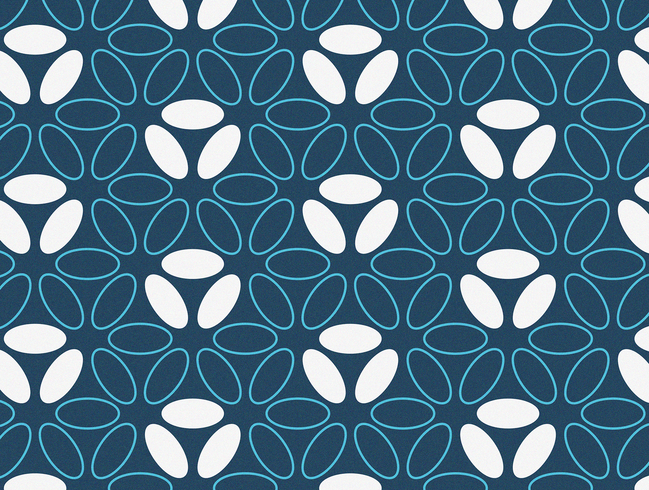
Finding your way around an internet page
To go onto the internet I need to use a browser
For example, Google and Firefox are browsers
When I open up an internet page there are several parts:
• The browser menu in green

• The website in red

• The tabs in blue

I go onto the internet with a computer:
The browser menu at the top of the screen
always has the same symbols:
![]()
On a Windows computer
On a Mac – Apple![]()
• The cross closes an internet page![]()
• The double arrow or the double square![]()
increases or reduces the size of the window
• The line hides an internet window without closing it![]()
At the top of the screen to the left there is also:![]()
• An arrow pointing towards the left to go back![]()
• An arrow pointing towards the right to go to the next page![]()
• A rotating arrow to update the page![]()
Going onto the internet with my telephone
To go onto the internet with my telephone
I use an app like
• Google![]()
or
• Safari![]()
To use my Alcatel Bouygues telephone
I use the helpsheet Using my Alcatel smartphone
Download pdf version
Lire en français
Télécharger version française









